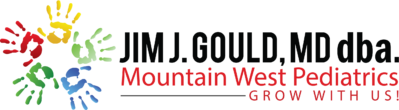Missionary Physical Forms
-
To avoid delaying your appointment time, please print and bring BOTH your "Physician's Health Evaluation Form" and "Personal Health History" (See step-by-step instructions below) prior to appointment.
-
If you wear glasses or contacts, please bring them with you for your appointment.
-
Please be aware that if there are any concerns noted during the exam and follow-up tests or visits may be needed, the provider will not be able to sign the form until those are completed. So please do not wait until the day before forms are due to schedule your appointment.
Step-By-Step instructions on how to print appropriate Missionary Forms:
-
Login to your missionary portal account: www.missionary.lds.org
-
Click "CONTINUE" on the "Missionary Online Recommendation System"
-
From the "Candidate Checklist" select "Print Personal Health History Form" and follow your printers instructions.
-
(If you are unable to select "Print Personal Health History Form" it is probably because you have not completed the "Complete Personal Health History Form" listed above on the "Candidate Checklist".)
-
-
Also from the "Candidate Checklist" select "Print Physician's Health Evaluation Form" and follow your printers instructions.
-
BRING BOTH: Personal Health History and Physician's Health Evaluation forms to your visit.