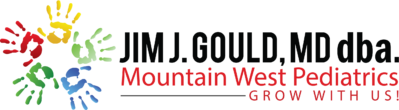How to Connect for your TeleVisit
Thank you for using Mountain West Pediatrics TeleMedicine. For this Televisit call, we use doxy.me to provide a secure video chat with our patients. To prepare for this Televisit, please check in 15 minutes in advance of the scheduled appointment to make sure your video feed and connection are working properly.
-
-
Find the provider you are scheduled with below
-
Click on "Enter waiting room"
-
Enter the patient first and last name
-
Click on "Check In"
-
That's it! Your provider will be notified that you have entered the waiting room
-
If possible, please have a current weight and temperature for the patient
-
Please do not enter waiting room
unless you have a scheduled appointment

Start a telemedicine call with
Dr Jim Gould MD

Start a telemedicine call with
Brian Holdstock NP

Start a telemedicine call with
Suzie Dow PNP

Start a telemedicine call with